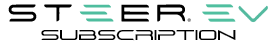If you’re new to electric cars, you’ll find your Tesla has some unique features to deal with cold temperatures. If you live in cold weather conditions, follow these ten tips for your electric car subscription to drive well in any weather.
1. Scheduled Departure
Increased power consumption happens in winter. For efficiency in cold months, keep your battery warm and conserve power. Select “Scheduled Departure” from your touchscreen to precondition your car around your schedule. Choose your departure time and your Tesla preconditions for the drive.
By using Scheduled Departure when plugged in, you can save a lot of electricity while traveling. Your car prepares by selecting the ideal time to begin charging and preconditioning.
2. Precondition with the Tesla App
Preconditioning enables your car subscription to charge during off-peak hours, reducing your electricity bill and allowing your battery and cabin to warm up before you leave. By doing this, your automobile avoids needing to warm up with its own power.
You can preheat your car by turning on preconditioning or defrosting via the Tesla app. The ability to plug in while preconditioning reduces energy consumption while traveling.
- Precondition: In the Tesla app, tap Climate > Turn On.
- Defrost: In the Tesla app, tap the Climate > defrost icon.
3. Look for the Snowflake Icon
If the temperature is too low for the car battery to access its stored power, a blue snowflake icon can appear on the touchscreen. Battery power and regenerative braking get restricted when this icon is present. The snowflake will vanish once the battery has warmed up. Driving, preconditioning, and charging are all ways to warm your battery faster.
4. Conserve Energy on the Road
To cut energy loss in winter, drive at a steady pace and cut acceleration and deceleration. Doing so improves the efficiency and range of your vehicle year-round. Make sure you’re in “Chill Mode” and use the seat heater for extra warmth if you need to.
Disable performance mode in cold weather. Tesla’s performance in cold weather is already affected by performance mode, and there’s no point racing on ice streets.
Chill mode reduces the torque sent to the wheels and lowers the chances your tires lose traction. By switching to a lower power setting, you should also have the ability to combat range loss in cold conditions.
5. Fast Charge When Your Battery Is Warm
The powertrain of your Tesla car subscription produces heat while you drive, warming the battery. Consider using a Supercharger closer to your destination for the fastest charging experience. When this isn’t possible, prepare your automobile by preheating the battery before you go.
Prepare your Tesla for Supercharging by using the navigation. Your navigation shows you the superchargers on your route, and your car automatically preheats your battery for readiness when you arrive. This preheating cuts the charging time by hours. Preheating the battery could take as much as an hour, depending on the weather and preconditioning. For longer journeys, we recommend you begin your charging sessions at lower levels of charge when the battery is warm.
6. Stay Plugged In
Keep your Tesla plugged in as much as possible when not in use. Instead of using your battery to store heat, it works via the charging system. In the winter, plug your electric car in whenever possible, even if you need more range. Staying plugged in enables the car to draw heat from sources other than the battery. Keep in mind that a happy battery is a healthy battery. You’ll not only limit range loss and maximize performance, but you’ll also prevent needless battery deterioration.
7. Turn Off Auto Fold Mirrors
Disable the auto-fold feature during chilly weather. Your mirrors can become frozen shut in below-freezing weather. The motors may burn out as they make valiant attempts to break free from the ice. So Tesla advises opening and closing your mirrors manually to break the ice if they freeze shut. To disable auto-folding mirrors:
- Model S/X: ‘Controls’ > ‘Vehicle’ > ‘Mirror Auto-Fold’
- Model 3/Y: ‘Controls’ > ‘Quick Controls’ > ‘Mirrors’ > ‘Mirror Auto Fold’
8. Reposition Wipers
If you’re anticipating cold weather conditions overnight, move your wipers away from the windshield. Tesla offers the option to put your wipers in service mode, which causes them to go to the center of the windshield, allowing you to lift them. The button is in:
- Wipers in service position: In all models, tap ‘Controls’ > ‘Service’ > ‘Wiper Service Mode’ > ‘On.’
- Deactivate mirror auto-fold: In Model S and Model X, tap ‘Controls’ > ‘Vehicle’ > ‘Mirror Auto-Fold.’ In Model 3 and Model Y, tap ‘Controls’ > ‘Quick Controls’ > ‘Mirrors’ > ‘Mirror Auto Fold.’
9. Thaw Ice and Keep Important Areas Clear
Use the Defrost tool in the Tesla app to melt ice and snow off important surfaces. Look again before you drive away to ensure there are no crucial areas that are iced over or blocked. Check these things before driving:
- Door handles
- Wipers
- Mirrors and windows
- Autopilot sensors and cameras
- Charge port
10. Use Winter Tires and Snow Chains
Use winter tires in the colder months to maintain traction on icy roads. Snow chains are also an option for those who live in snowy areas with electric cars. These devices have metal hooks that attach to your tire’s lugs, allowing the vehicle to get better traction on snow-covered or icy surfaces.
Sign Up for Tesla
The winter months are perfect for curling up with a blanket, hot chocolate, and a good book. But if you drive a Tesla, they’re also perfect for getting toasty in your car. Sign up for a Tesla subscription today.
Tags: