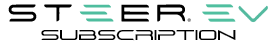The elegant and modern Tesla Model Y and Model 3 are packed with hidden features that might not be readily apparent to the casual observer. These vehicles have redefined what it means to drive an electric car, offering not only exceptional performance and range but also an array of innovative features. By discovering these hidden features, you can become a Tesla expert in no time and maximize your enjoyment of these remarkable vehicles. To fully benefit from your Tesla Model Y or Model 3, be sure to read this blog post from start to finish.
Hidden Features in Tesla Model Y and Model 3
- Bioweapon Defense Mode
- Live Sentry Mode
- Adjustable Trunk Height
- Manual Exit Option
- Extra App Quick Control
- Manual Charge Port Release
- Tesla Reboot Options
- Glovebox PIN Security
- Quick Autopilot Speed Adjustments
- Set Autopilot Speed to Speed Limit
- Adjustable Middle Rear Headrest
- Adjustable Rear Seat Angles
- Blind Spot Repeater Cameras
- Auto Turn Signals
- Easy Turn Signal Disengagement
- Electronic Parking Brake (E-Brake)
- Joe Mode
- Dashcam Recording with Horn
- Toggle Battery Percentage and Mileage Range
- Quick Climate Control Access
- Saving Dash Cam Clips
- Car Color Customizer
- Tire Type Updates
- Tesla Theater
- A Better Theater
- Battery Report
- Tesla App Customization
- Programming NFC Tags
- One-Touch AC System Control
- FSD Beta
1. Bioweapon Defense Mode
Firstly, the Tesla Model Y features a unique Bioweapon Defense Mode designed to protect passengers from harmful airborne pollutants and particles. When activated, the car’s medical-grade HEPA air filter purifies the cabin air, removing up to 99.97% of particles as small as 0.3 microns, including allergens, pollutants, bacteria, and viruses. To activate this mode, press the biohazard symbol button on the touchscreen display, and the air filter will start purifying the cabin air. This feature is especially useful in areas with high air pollution or when exposure to harmful airborne particles is possible.
2. Live Sentry Mode
The second feature is Live Sentry Mode, which allows you to view a live feed from your car’s cameras while in Sentry Mode. This security feature monitors the car’s surroundings for potential threats and can be accessed via the Tesla app on your smartphone. If it detects something suspicious, it will alert you and record a short video clip. Note that a subscription to Premium Connectivity is required to view Live Sentry Mode from your smartphone. This feature can be a valuable security measure when parking in public places.
3. Adjustable Trunk Height
The Tesla Model Y also allows you to adjust the trunk height, which can be useful in avoiding scratches when opening the trunk in tight spaces like a garage. To set the trunk height, adjust it to the desired level and press and hold the trunk button until you hear a beep. This custom height setting can prevent damage to your trunk lid and ensure smooth operation with your garage door.
4. Manual Exit Option
In case of a power loss, Tesla provides a manual exit option. Be cautious when using this method, as it can potentially damage the trim or glass since the window does not automatically lower. To manually exit, locate a small lever on the inside of the door panel, pull it to release the lock mechanism, and then push the door outward to open it.
5. Extra App Quick Control
A lesser-known feature in the Tesla app is the ability to add a fifth icon to the quick control strip. By default, only four quick control buttons are available. To add a fifth one, tap and hold any existing icon, then drag an available icon over the fourth icon without releasing it. While holding down your right thumb, use your left thumb to drag any available icon to the first or second slot. Release both fingers simultaneously, and a fifth icon will appear. You can update the icon bar as needed without losing the fifth icon.
6. Manual Charge Port Release
The manual charge port release is a hidden feature that allows you to open the charge port door in case of a power outage or malfunction. Locate the strap in the trunk near the charge port area and pull it to open the charge port.
7. Tesla Reboot Options
Occasionally, your Tesla may need a reboot if the touchscreen stops responding or an error code appears. Press and hold both scroll wheel buttons to reboot or access the power off option in the settings under controls, safety, and security.
8. Glovebox PIN Security
Secure your glovebox with a four-digit PIN by navigating to controls, safety and security, and glovebox PIN. If you forget the PIN, reset it using your Tesla account credentials.
9. Quick Autopilot Speed Adjustments
To quickly adjust autopilot speed, roll the right scroll wheel up or down. Rapidly rolling it changes the set speed in 5 mph increments, making it easier and safer to use.
10. Set Autopilot Speed to Speed Limit
Tap the speed limit icon next to your speedometer to quickly set your autopilot speed to match the recognized speed limit while driving under the limit.
11. Adjustable Middle Rear Headrest
The middle rear seat in the Model Y has an adjustable headrest. Pull it up to lock it into place and press the release button to push it back down when not in use.
12. Adjustable Rear Seat Angles
The Model Y’s rear seats can be adjusted to three different positions for added comfort: upright, normal, and relaxed. Pull the latch and push or pull the seatback to adjust the angle.
13. Blind Spot Repeater Cameras
The side repeater cameras on the front fenders provide additional visibility when changing lanes or making turns. Enable automatic blind spot monitoring to see a live feed on the center touchscreen when activating the turn signal.
14. Auto Turn Signals
Auto turn signals automatically turn off after a lane change or turn, eliminating the need to manually cancel them. Enable this feature under controls, lights, and toggle turn signals to auto-cancel.
15. Easy Turn Signal Disengagement
To disengage the turn signal, simply tap it in the same direction. This prevents accidentally activating the opposite turn signal while trying to cancel the current one.
16. Electronic Parking Brake (E-Brake)
Tesla’s E-Brake is an electronic alternative to traditional mechanical parking brakes. To engage, press and hold the park button on the right gear shifter stock. To disengage, press the brake pedal.
17. Joe Mode
Joe Mode reduces the volume of certain alerts in the car, making them less disturbing to passengers. Enable it through the control’s menu, Safety and Security settings, and toggle Joe Mode on or off.
18. Dashcam Recording with Horn
Enable the setting to save dashcam footage when you honk your horn. Go to controls, safety, and then dashcam area to activate this feature.
19. Toggle Battery Percentage and Mileage Range
Tap the battery icon on your touchscreen or Tesla app to switch between battery percentage and mileage range, without navigating through settings.
20. Quick Climate Control Access
Quickly turn the climate control system on and off by tapping or pressing and holding specific areas on the screen. Alternatively, use voice commands for various climate control adjustments, keeping your hands on the wheel and eyes on the road.
21. Saving Dash Cam Clips
Saving video from the Tesla’s built-in dash cam is super easy. The latest update for the Tesla Model Y and Model 3 vehicles eliminates the difficulties of taking dash cam shots that plagued version 11. Now, capturing footage of the road is as easy as adding the dash cam to your dock and tapping when you’re ready to shoot. The clip saves automatically so that you have it to review later.
22. Car Color Customizer
Up until now, Tesla owners that paid big for an aftermarket paint job were stuck with an image of the original in the app. With a recent software update, Tesla now makes it possible for the image you see on the screen to match what everyone sees on the street. The Color Customizer enables you to transform the image to any shade imaginable. It’s also a quick and easy way to get a feel for how your Tesla would look if you opted for an aftermarket wrap.
23. Tire Type Updates
Changing up the tires on your Tesla can ensure you’re ready for shifting weather or exploring new terrains. What many owners don’t know is that you can tell your Tesla when you’ve changed tires to ensure that key efficiency calculations such as range remain accurate. Updating your tire type is simple. Head to the Service Menu in the settings and tap Wheel Configuration.
24. Tesla Theater
Longtime Tesla fans may not consider the theater to be among hidden Tesla features. However, many new drivers don’t know about the state-of-the-art onboard entertainment system, so it’s worth mentioning. With Tesla Theater, you can access your favorite streaming services like Netflix and Twitch. Incredible audio makes the experience rival the best in-home theaters. Thanks to this feature, you’ll never be bored when you stop charging.
25. A Better Theater
Believe it or not, you can make the Tesla Theater experience even better with a workaround that expands your entertainment options. Visit the site abettertheater.com, and you can access additional streaming services including YouTube TV, HBO Max, PLEX and Disney+. It also connects with multiple audio streaming services such as Pandora and Spotify and provides full-screen versions of Reddit and other social media sites. The site is free to use and allows you to do even more with your Tesla.
26. Battery Report
Monitoring your battery is essential with any Tesla, and with the service Recurrent, you can gain new insights into your battery health. Recurrent collects dozens of points of data from your Tesla and creates highly detailed reports. Checking the data allows you to spot a potential problem before it becomes a major headache. Plus, having ongoing records of your Tesla’s battery health may increase the resale value when you’re ready to purchase a new vehicle.
27. Tesla App Customization
The Tesla app lets you control many functions of the Tesla Model Y and Model 3 right from your mobile device. On the main page, there are four default icons for common tasks such as unlocking the door and popping the trunk. What many Tesla owners don’t know is that you can add a fifth icon for added convenience. Simply tap the quick icon area and hold to open the menu of available controls. Find the one you want and then drag it to the top right corner until the menu expands, then release. It may take a couple of tries, but keep dragging until it works to make your Tesla even more convenient.
28. Programming NFC Tags
By purchasing NFC tags online and installing them on your vehicle, you can automate even more of your vehicle and uncover some one-of-a-kind hidden Tesla features. Install the tags, then download one of the many third-party apps that allow for NFC customization. Then, you can complete tasks just by touching your phone to the tag. For example, you could place a tag within easy reach and connect it to the horn, so if you’re ever followed to your vehicle, you could frighten off the potential assailant, or you might put one on the side of the vehicle to open the charging port with just a quick touch.
29. One-Touch AC System Control
When your vehicle is sweltering hot on a summer day, you don’t have to make multiple taps to get the air conditioning running. To start cooling things down quickly, just press and hold the AC icon on the dock for a few seconds. If it starts to get too chilly, press and hold again to turn the AC system off.
30. FSD Beta
Full-Self Driving Beta, or FSD Beta, gives you access to Tesla’s currently-in-development autopilot technology. If your vehicle is FSD Beta compatible and you want to give it a try, head to the settings and tap “request access” to get on the waiting list. Once you’re eligible for access, you can enable FSD Beta from the same menu with just a few taps.
Conclusion
Discover hidden features in the Tesla Model Y and Model 3 that can enhance your driving experience and help you harness your vehicle’s full potential. This detailed guide unveils various tips and settings, such as modifying rear headrests, utilizing the e-brake, activating Joe Mode, and switching between battery percentage and mileage range. By uncovering these Tesla secrets, you will become a true connoisseur of your vehicle and optimize its performance.
On the other hand, STEER EV’s Vehicle Swaps feature provides electric vehicle drivers with unparalleled flexibility and convenience. With Vehicle Swaps, you can trade your current electric vehicle for a different one at a predetermined time, allowing you to adapt to your evolving needs. Whether you require a larger car for an extended journey, a sportier model for a weekend adventure, or a more practical vehicle for daily commuting, Vehicle Swaps makes it simple to transition to a car that better suits your lifestyle. Additionally, since all vehicles in the STEER EV inventory are electric, you can relish the advantages of eco-friendly driving regardless of the car you select.
Tags: